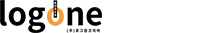컨텐츠 내용
- 수강신청
- 과정정보
[교육 개요]
본 과정에서는 SAP S/4HANA의 Product Planning, 즉 생산관리 관련 Master Data 관리, 계획, 실행의 업무 프로세스를 학습함으로써 회사의 실무가 어떻게 SAP 시스템으로 구현되는 지 이해하고, 세계수준의 기업 생산 Best Practice를 경험하여 보다 나은 생산 System을 구축, 활용, 발전시키는 것을 학습합니다. SCM Manufacturing 솔루션 컨설턴트가 되기 위해 꼭 알아야 하는 비즈니스 프로세스와 관련 Configuration을 학습함으로써 기본 기능 및 주요 기능을 이해할 수 있습니다.
※본 과정 수강료는 VAT 포함가 입니다.
※본 과정 교재는 Global 교재가 제공됩니다. 교재 언어는 English(영어) 입니다.
※본 과정 강의는 한국 강사 겸 컨설턴트가 진행합니다. 진행 언어는 Korean(한국어) 입니다.
※본 과정은 대부분의 스마트폰, 태블릿, 노트북, PC 등을 지원하고 있습니다. 또한 WINDOWS, MAC, LINUX 등 다양한 OS를 지원합니다.
[교육 시간]
• 총 50시간 18분 (자세한 내용은 [공지사항]의 '권장 수강 일정' 참고)
[교육 목표]
• Master Data for Production
• Material
• Bill of Material (BOM)
• Work Centers
• Advanced Bill of Material Functions
• Advanced Routing Functions
• SAP S/4HANA Production Planning Overview
• Master Data for SAP S/4HANA Production Planning
• SAP S/4HANA Demand Management
• Material Requirements Planning in SAP S/4HANA
• Demand Management in SAP S/4HANA regarding Advanced Planning
• Advanced Production Planning in SAP S/4HANA
• Detailed Scheduling in SAP S/4HANA
• Demand-Driven Replenishment
• Introduction to Production Orders
• Order Processing and Order Structure
• Order Creation
• Availability Checks, Capacity Planning, Order Release and Printing
• Order Execution
• Order Settlement, Archiving, and Deletion
• Overview of Production Execution
• Production with Process Orders
• Production with Repetitive Manufacturing
• Material Staging with Kanban• Capacity Evaluation
• Capacity Leveling: Tabular Planning Table/ Graphical Planning Table
[교육 대상]
• SAP Product Planning 컨설턴트가 되려고 준비하는 사람
• SAP Product Planning의 주요 기능을 학습하고자하는 사람
• 프로젝트 팀원
[교육 수료 기준]
수강 기간 내 전체 강의의 80% 이상 수강 완료
[자격증]
과정 수료 후 아래 인증시험에 응시할 신청 자격이 부여됩니다.
• 인증시험 코드: C_TS422_*
• 인증시험 명: SAP Certified Application Associate - SAP S/4HANA Production Planning and Manufacturing
• 인증시험 신청: https://saptraining.co.kr/Certify/Apply.asp
• 인증시험 문의: SAP인증시험센터 (02-2194-2490 | certification.korea@sap.com)
*SAP 인증시험 신청을 위해 수료증을 발급 받으실 경우 인증시험 신청 시점은 수강 기간이 종료된 익일부터 인정됩니다.
| 차시 | 강의명 |
|---|---|
| 1차시 | 강사 인트로 |
| 2차시 | Accessing and Creating Types of Data |
| 3차시 | Using Organizational Elements and Master Data in Production |
| 4차시 | Introducing Material |
| 5차시 | Creating a Material |
| 6차시 | Assign Documents |
| 7차시 | Classifying Material |
| 8차시 | Managing the Material |
| 9차시 | Working with the Product Master |
| 10차시 | Introducing Bills of Material (BOMs) |
| 11차시 | Managing BOMs |
| 12차시 | Changing BOMs with Engineering Change Management |
| 13차시 | Performing mass changes and working with browsers |
| 14차시 | Analyzing BOMs |
| 15차시 | Creating Work Centers |
| 16차시 | Creating Capacities in a Work Center |
| 17차시 | Explaining Task Lists |
| 18차시 | Creating Material Assignments and Component Allocations |
| 19차시 | Creating Suboperations and User-Defined Fields |
| 20차시 | Creating Product Versions |
| 21차시 | Creating Production Resources and Tools (PRTs) |
| 22차시 | Analyzing and Changing Task Lists |
| 23차시 | Describing Phantom Assemblies |
| 24차시 | Creating Co-Products and By-Products |
| 25차시 | Creating Alternative Components |
| 26차시 | Creating Multiple BOMs |
| 27차시 | Creating Variant BOMs |
| 28차시 | Modeling Sequences |
| 29차시 | Modeling Alternative Manufacturing Processes |
| 30차시 | Creating Reference Operation Sets |
| 31차시 | Applying Lead-Time Scheduling to Update a Material |
| 32차시 | Scheduling Time Elements and Reduction in the Routing |
| 33차시 | Allowing for Scrap in the Routing |
| 34차시 | Engineering Workbench |
| 35차시 | Product Lifecycle Management (PLM) Web User Interface |
| 36차시 | Customizing |
| 37차시 | Material |
| 38차시 | Routing |
| 39차시 | Outlining Supply Chain Planning at a Glance |
| 40차시 | Outlining Production Planning in SAP S/4HANA |
| 41차시 | Outlining Master Data for SAP S/4HANA Production Planning |
| 42차시 | Outlining Demand Management in SAP S/4HANA |
| 43차시 | Planning Make-to-Stock Production |
| 44차시 | Planning Make-to-Order Production |
| 45차시 | Applying Demand Management Enhancements |
| 46차시 | Outlining Prerequisites, Setting Up, and Executing MRP |
| 47차시 | Highlighting Technical Process Steps of MRP |
| 48차시 | Outlining Advanced Planning: PP/DS in SAP S/4HANA |
| 49차시 | Reviewing Master Data for Advanced Planning |
| 50차시 | Activating Advanced Planning |
| 51차시 | Evaluating Alerts with the Alert Monitor |
| 52차시 | Planning Production with the Product View |
| 53차시 | Recapitulating Planning Strategies 20 and 50 |
| 54차시 | Recapitulating Planning Strategies 40 and 70 |
| 55차시 | Exploring Steps in PP/DS Material Requirements Planning |
| 56차시 | Exploring Heuristics and Functions in PP/DS |
| 57차시 | Applying the PP/DS Planning Run |
| 58차시 | Exploring Concepts and Principles for Detailed Scheduling |
| 59차시 | Applying Transactional Tools for Detailed Scheduling |
| 60차시 | Applying Apps for Detailed Scheduling |
| 61차시 | Using the PP/DS Optimizer |
| 62차시 | Outlining Demand-Driven Replenishment |
| 63차시 | Outlining SAP Fiori and the System Landscape |
| 64차시 | Outlining Production Orders |
| 65차시 | Processing a Production Order |
| 66차시 | Analyzing the Order Structure |
| 67차시 | Creating Production Orders |
| 68차시 | Analyzing Master Data Selection |
| 69차시 | Scheduling Production Orders |
| 70차시 | Describing the Costing of Production Orders |
| 71차시 | Performing Availability Checks |
| 72차시 | Discussing Capacity Planning |
| 73차시 | Releasing Production Orders |
| 74차시 | Printing Shop Floor Papers |
| 75차시 | Performing Material Staging and Goods Issue Postings |
| 76차시 | Confirming Production Orders |
| 77차시 | Posting Goods Receipts |
| 78차시 | Performing Order Settlement |
| 79차시 | Archiving and Deleting Production Orders |
| 80차시 | Outlining Informations Systems and Reporting |
| 81차시 | Outlining Mass Processing and Automation |
| 82차시 | Outlining the Data Exchange with the Process Control Level |
| 83차시 | Outlining SAP S/4HANA Manufacturing for Production Engineering and Operations |
| 84차시 | Performing Order Splits |
| 85차시 | Creating Shift Notes and Shift Reports |
| 86차시 | Outlining Production Types |
| 87차시 | Exploring Process Orders: Characteristics and Execution |
| 88차시 | Exploring Repetitive Manufacturing: Characteristics and Execution |
| 89차시 | Exploring Kanban: Characteristics and Execution |
| 90차시 | Outlining SAP Fiori and the System Landscape |
| 91차시 | Outlining S/4HANA Capacity Planning |
| 92차시 | Evaluating with the Work Center Load Report |
| 93차시 | Using Further Capacity Evaluation Reports |
| 94차시 | Outlining the Manage Work Center Capacity App |
| 95차시 | Navigating the Tabular Planning Table |
| 96차시 | Dispatching Operations in the Tabular Planning Table |
| 97차시 | Navigating the Graphical Planning Table |
| 98차시 | Using Basic Scheduling and Dispatching Controls Settings |
| 99차시 | Using Additional Scheduling Control Settings for Interactive Planning |
| 100차시 | Using Floats to Limit Dispatching |
| 101차시 | Using Period Splits in Dispatching |
| 102차시 | Using Dispatching Sequences and Methods for Setup Time Optimization |
| 103차시 | Dispatching and Rescheduling with Production Versions |
| 104차시 | Dispatching and Deallocating Operations Using Background Processing |
| 105차시 | Modelling Down times in Capacity Planning |